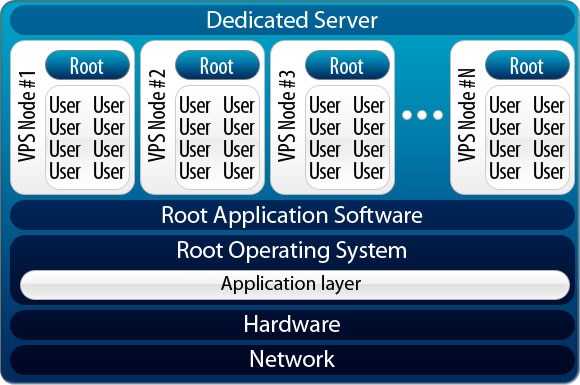
What is a VPS?
We get asked quite often what exactly is a VPS and how do they work? Essentially a VPS is created by using physical hardware which has been partitioned using a software layer into smaller ‘Virtual Servers’. The benefits of a VPS over traditional Web Hosting include root access, a more powerful and flexible environment that allows you to install custom software and in most cases better reliability. To simply what a VPS is let’s take a quick look at the technologies and hardware that makes up a VPS.
Underlying Hardware
The majority of Virtual Servers run on physical dedicated servers made up of single or dual processors, lots of RAM and RAID protected hard disks. Two common server configurations are a single CPU 16-32GB of RAM, 4 x Hard drives in RAID 10 or Dual CPU, 72GB RAM+ and 8 x Hard Drives in RAID 10. Some providers choose to offer Virtual Servers on a SAN and Blade environment which usually offers better performance and redundancy improvements through the use of automatic fail over.
The Virtualisation Layer
There are a number of virtualisation layers available today, these include software/OS emulation, paravirtualisation, and full virtualisation. Each provider will have their own reasons for choosing the type they deploy with and as they all have their own benefits and downsides however for the purpose of this article let’s only look at how they differ from each other.
Software/OS Emulation is a form of virtualisation that works by creating containers using the underlying operating system. Each container has it’s own IP address and individual operating system and acts as it’s own server however all the containers must share the base operating systems kernel.
Paravirtualisation on the other hand allows the guest operating system to be tailored and operate separately to the underlying base operating system. At Crucial we use this form of Virtualisation with through XenServer and Xen.
Full Virtualisation is basically what it sounds like, the virtual machines need to replicate entirely the underlying operating system as well as hardware configuration.
Control Panels
Most web hosting providers will offer a control panel to manage your Linux VPS or Windows VPS, most control panels have functionality that allows you to monitor bandwidth, remote console, start, stop, reboot and power up or down your VPS. Some providers give you further functionality to rebuild and change the operating system at will.
The type of VPS you buy will depend on the requirements of your website or software. At Crucial we offer two types of Virtual Servers, the first is a low cost solution powered by Xen and works by partitioning up a single dedicated server, this offering is great for those who want a low cost, powerful server and are willing to accept their is a higher risk of downtime when issues occur. We also offer a Cloud based VPS that operates on a HP SAN and Blade environment, while these servers do cost more they are also feature rich with auto fail over, high performance disks, scalability of individual server components and full redundancy.
| Hosting Options & Info | VPS | Web Solutions & Services |
|---|---|---|
