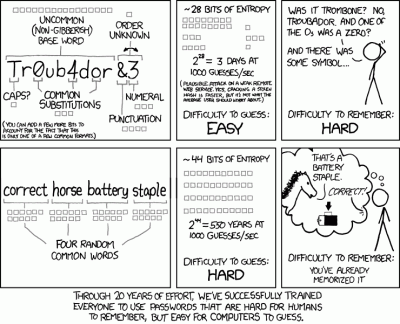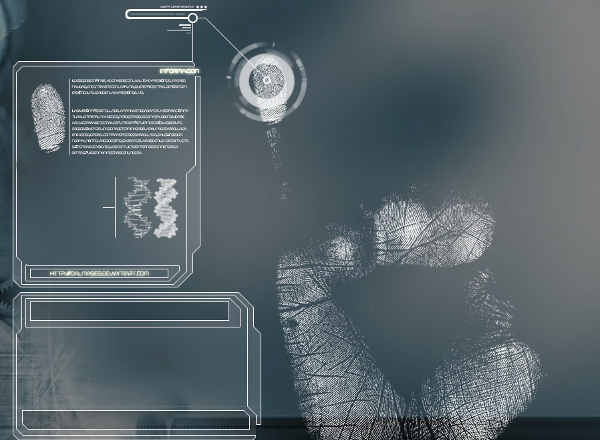
Make Your Password Secure and Easy to Remember
In the world of web hosting, your business security is only as strong as a single word; your password. For this reason, it is absolutely crucial that your password is as strong as possible. Let’s start with some simple rules that should apply to all your passwords, particularly secure ones such as your virtual server’s root password:
- Do not under any circumstance use ‘password’ as your password; this should be obvious, yet it’s claimed to be the most common password in use today.
- Do not use your name, your partner’s name, your business name or even your dog’s name. Do not even use a variation of these names no matter how much you love your dog!
- Using a mixture of upper and lower case, numbers and symbols will help secure your password, but please note, adding numbers such as 0’s, 1’s or 3’s in place of letters such as o’s, i’s and e’s is not a secure method of masking the fact that your password is your dog’s name: R0v3r is barely more secure than rover.
- Don’t use the same password across multiple websites and online services.
- Perhaps the most important rule of password creation to remember is that in the world of passwords; size matters.
So with these standard rules out of the way, let’s move on to a couple of ways you can come up with original and secure passwords which aren’t impossibly complicated. It may sound too good to be true, but there are some novel and effective techniques for coming up with passwords that are highly secure and easy to remember.
1. Length is more important than complexity
This fundamental rule of password security was best expressed in the now famous xkcd comic which shows how a long password using dictionary words can be considerably more secure than a short password with complex mixed characters.
While I wouldn’t go so far to recommend leaving out upper case, numbers and symbols from your passwords, it is worth noting that password length is probably the most important thing in keeping your password secure and difficult to crack. So as in the comic, you can simplify the characters in your password as long as you make your password longer!
2. Sing a song, quote a quote
Another great method of creating memorable passwords which are difficult to crack is to use the initials of a sentence you know well. The first letter of each word from a song’s chorus, or a favourite quote can make a strong, complex password while still remaining memorable. As an example, let’s use Shakespeare: “To be 0r not to be, That 1s the Question!” creates a password which (after some basic replacements) looks like this: Tb0ntb,T1tQ! While Shakespeare quotes might not be everyone’s cup of tea, remembering a quote or a line from a song is easy and can be sung in your head as you type the password.
Hopefully this post has given you some useful tips on how you can create a secure password which is easy to remember. If nothing else, you should be inspired to update your password soon; the very security of your website or business may rely on it!
| Hosting Options & Info | VPS | Web Solutions & Services |
|---|---|---|