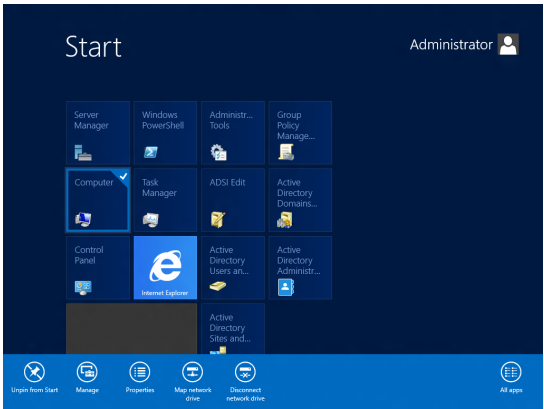
Running Windows Server 2012 on Your VPS
For new and existing customers of our new high-performance SSD Cloud and PAYG Cloud VPS solution, Crucial has recently added support for Windows Server 2012 to our list of OS choices.
Released in September 2012, the server version of Windows 8 and successor of Windows Server 2008 R2 includes several new features and improvements — new Server Manager, new Hyper-V, IIS 8.0, the new “ReFS” filesystem, various new management roles including “IP Address Management” and the new “Metro” user interface as seen in Windows 8, which seems to strongly divide opinions. However, in a strange way, Server 2012 also features an emphasis on the command line over the GUI and short-keys as well as a more upfront integration of advanced or “power” user tools straight from install.
Whilst the Metro UI and some of the other immediate changes may seem a little unusual at first within a “server” environment, our system admin team have been eagerly playing with 2012 since release and adjusting to the learning curve. In the following article I’ll detail some of our impressions on what the new OS offers in the for hosted services in the DataCenter space.
To GUI or Not to GUI…
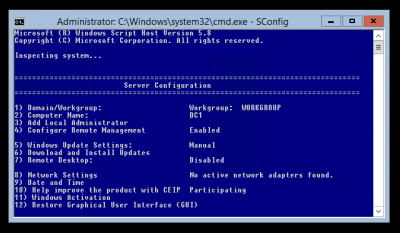
Whilst “Metro” has redesigned the way we relate to the latest Windows and divided opinions along the way. One of the side-effects is that it highlights a weakness in Windows Server for a larger number of system admins, that being the GUI. From the outset you can choose either a “Core” or “Full” installation, the former of which forgoes the GUI by default. Alternatively, the GUI comes as a “feature” in Server 2012, which you can simply remove at any point from the Server Manager. Choosing to go command line only will have a higher learning curve but the opportunity for maximizing server performance is far greater without the GUI overhead, as any Linux system admin will tell you at any opportunity.
If Choosing the GUI – Metro & Short-Keys
One of the first things you will learn with Windows Server 2012 is that keyboard shortcuts or “Short-Keys” aren’t just there, they’re mandatory for doing things with any kind of efficiency. The most important of which is WINKEY + C — this will bring up the “Charms” menu, which displays access to some important server functions; Search, Start, Devices & Settings.
WINKEY + F – Search Files
WINKEY + W – Search Settings
WINKEY + I – Settings
WINKEY + X – this “Power User” short-key is pretty much the most useful and brings up a number of useful admin tools including Network Connections, Event Viewer, System, Device Manager, Disk Manager, Task Manager, Control Panel, Search, Run, CMD Prompt and more.
The new “Server Manager”
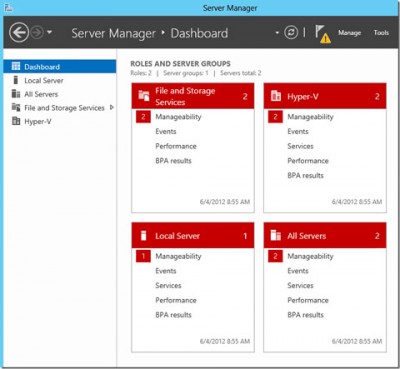
One of the best features in 2012 is the new “Server manager” which allows you to create server groups, essentially allowing you to create & manage existing servers within the same network and easily manage tasks amongst server groups. Obviously this is a great benefit from a management and monitoring perspective in any number of deployment situations. Such as running a cluster with multiple IIS servers or multiple database servers running together.
DirectAccess – VPN Made Easy
If you have ever had to setup, configure or troubleshoot a VPN, you’ll know why this feature is a Godsend. With our testing of DirectAccess we can confidently say, it just works! DirectAccess allows you to setup VPN-like tunnelling for secure connections to your server, without any of the headaches usually associated with setting up a VPN.
| Hosting Options & Info | VPS | Web Solutions & Services |
|---|---|---|
