
Android App Comparison: SSH Clients
Until recently I have been using (read: worshipping) my beloved Nokia N9, whilst continuously ranting about it to everyone I came across, touting it as “The best smartphone in the world!” and whatnot, however it’s plain to see that MeeGo is quickly becoming dated, so I decided it was time for an upgrade. This post is brought to you by Australian VPS hosting provider, Crucial.

I looked long and hard for an Android phone that fit my particular needs, and after a series of deductions I finally came across the Motorola RAZR M, which fits what I was looking for like a glove.
Now that I have jumped onto the Android bandwagon, I am finding myself surrounded with a wealth of apps and options for the things I want to do, due to the bustling ecosystem of Google’s operating system, and one of the first things I thought of was “How am I going to administer my Blaze VPS when I’m out and about?”. Thankfully this is easily done by installing an SSH client from Google Play, and to save you the hassle of figuring out which one is best; I’ve done the hard work for you.
Enough back story, on to the comparison!
The two awesome SSH clients I will be comparing are ConnectBot and JuiceSSH. I have made comparisons based on the simplicity of the “first run” user experience, feature set, and style and customisation options of each app.
Simplicity:
I think many people would agree that their Android phone will not be the primary device for administering their servers, so when that time comes that there is an emergency and you are not near a computer, or when you’re on the couch and just want to run some quick updates before the ad-break ends, you certainly don’t want to be messing around with a clumsy interface to get your work done. In this case ConnectBot was the clear winner for me, simply because the UI barely existed, where JuiceSSH had me browsing through menus and configuring options, ConnectBot just asked for a username, hostname, and password, then before I knew it I was logged in.
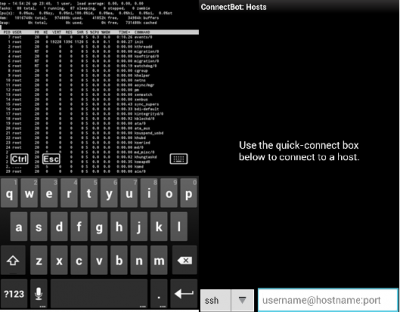
Winner:
ConnectBot
Feature Set:
If you are a heavy user of SSH and have a large number of servers you need immediate access to at all times, you will probably want a bit more out of your SSH client, and with features like synchronised 1 touch logins across all of your devices, and all of your team’s devices, the trophy goes to JuiceSSH hands down. It takes a bit more configuration than ConnectBot, but the end result is 1 touch access to any server you set up, from any of your devices.
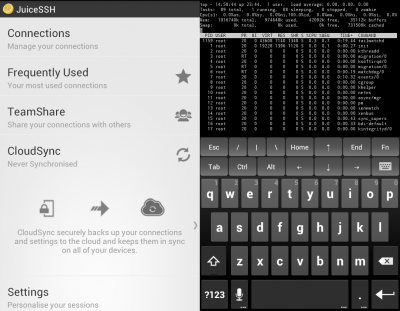
Winner:
JuiceSSH
Style/Customisation:
With a complete lack of colour customisation in JuiceSSH, ConnectBot wins this one by default, but that doesn’t mean it isn’t worth mentioning the truly extensive colour control in ConnectBot, as seen in the images below.
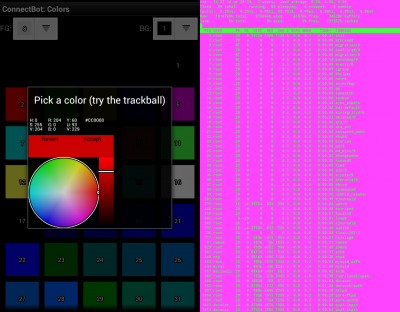
In summary, both apps are great and would suit anybody looking to make SSH connections from their Android device, however due to its simplicity and low footprint I will likely be sticking with ConnectBot for the time being (sans the hot pink of course).
Love what you see here? Plus one or share this post!
-
Tom@JuiceSSH
-
Damien
-
Jacques
-
John
-
Onur
-
david
-
Petr Vernadskiy
