
Nimble CRM Review – Why should you start using It
Today I would like to do a comprehensive review of one of my favourite tools and a tool that I am using everyday. Its called NimbleCRM and in my role as BDM here at Crucial it is a lifesaver. Most sales people need to keep abreast of all changes in their in their industry, movements of key people within their industry and also the movements and updates of all their customers and potential leads.
This is a really big task if not done efficiently. LinkedIn has helped sales people keep updated and I am a heavy user of LinkedIn constantly viewing it throughout the business day and contributing regularly with content into LinkedIn discussion Groups. Nimble is completely web based so you dont even need to download anything.
Why I use it?
One Feed
But with so many contacts, discussion groups and updates sometimes big things can slip through. For example, is one of your key clients changing roles? if you didn’t have an easy way of doing this you could easily miss a crucial update like that. That’s where NimbleCRM steps in, it tracks everything. You plugin all your social accounts, Facebook, Twitter, LinkedIn and Google+ and Nimble constantly tracks the updates, changes to all your contacts and prepares them to you in one single easy to read feed. This makes it so much easier to keep track of everything.
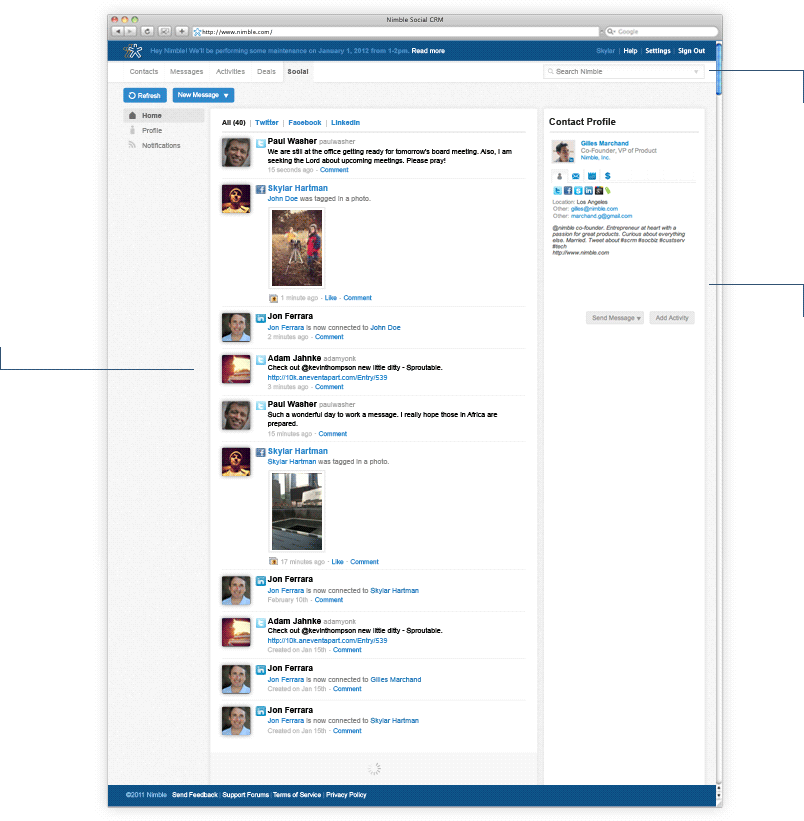
Whats some of the main features?
Follow your contacts complete social profile ( twitter, LinkedIn, Facebook and Google+)
- This tool will search for other social profiles that are owned by your contact. This means that say you are connected with someone on LinkedIn but you are not connected via Twitter. This will let you link their LinkedIn account with their twitter account and you will be able to follow not only what they say on LinkedIn but also what they tweet on Twitter. This is a really easy to use function and I find it so useful! Sometimes people wont update little short snippets on LinkedIn that they will share on twitter. This can give you the edge when you are speaking with a potential client.
Reminders and Tasks
- Another really useful task is the ability to remind you to stay in contact with people. You can set reminders inside nimble to prompt you to stay in touch with your contacts. This is a really useful sales feature in that you can keep your clients in close contact.
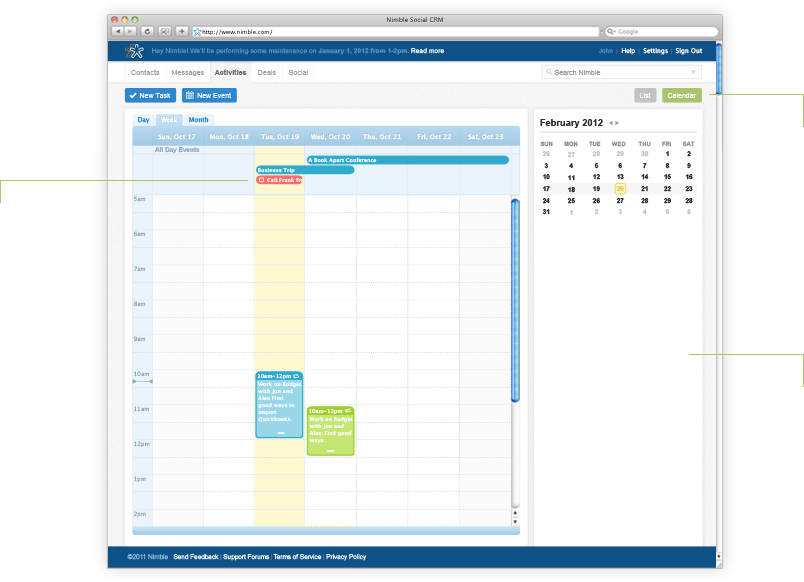
Social Listening
- There is so many places you need to check and see where people are mentioning your brand. Nimble Social listening tools help to notify you if someone in your contacts is mentioning your brand, products or team members
There are also some great ways to extend Nimble using tools such as Zapier . Zapier allows you to connect all the dots with all the different services you use. As anyone who reads our blog knows we are all huge evernote fans! Zapier lets me sync nimble and evernote and lets me create new notes, tags etc from Nimble to Evernote and vice versa. Really great stuff and a perfect time saver.
I hope you try out nimble if you haven’t already! It is one tool that will really help you in your day to day business life. Let me know if you have any experience with Nimble in the comments below
-
Alyson Stone
-
Jeff Waters
-
Jon Ferrara
