
Crucial Mobile is Live!
Great news for our customers today as we’ve launched our Crucial Mobile iPhone app! The app is FREE and works with all OnApp powered Virtual and Cloud Servers, for detailed information please continue reading.
Introduction
Crucial Cloud Hosting offers an iPhone app called Crucial Mobile which gives customers the freedom to stop, start, reboot and monitor their Cloud and Virtual Servers on the go. The application is a mobile version of the Cloud Management and Virtual Server Management Panels. You can login to these portals via our website.
The app is available for the following products only:
- Blaze Cloud VPS (OnApp)
- PAYG Cloud (OnApp)
- Virtual Server/VPS-X (OnApp)
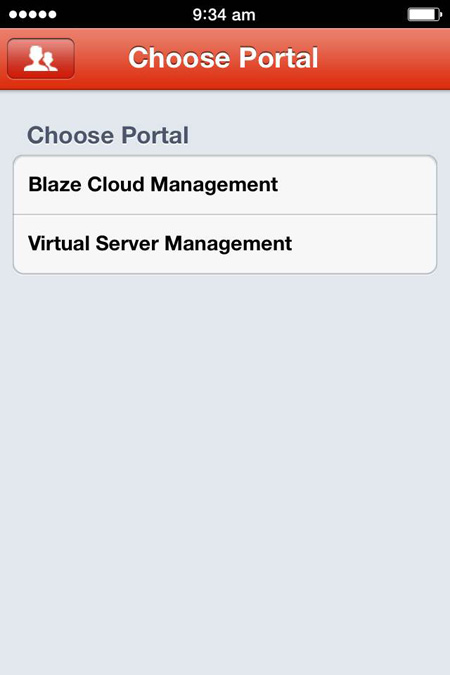
Download
To download the app, visit the iTunes App Store on your device and search for ‘Crucial Mobile’. It is the only app under this name on the market. Crucial Mobile is free to download.
Logging in: Blaze Cloud VPS / PAYG Cloud
Each Blaze Cloud VPS or PAYG Cloud service has it’s own unique login for the Cloud Management Panel / Crucial Mobile. So in order to login to a Blaze Cloud VPS or PAYG Cloud service via Crucial Mobile, you’ll need to retrieve the username and service password from the product Welcome Email – It is found under the heading ‘Cloud Management Panel / Crucial Mobile’:
User: <see welcome email>
Password: <see welcome email>
Resetting your password
To reset the Cloud Management Panel password for your service:
- Login to the Crucial Control Panel (https://control.crucial.com.au/)
- Select the Blaze Cloud VPS / PAYG Cloud service from the dashboard
- Choose the ‘Change Password’ button at the top of the service profile page and update your password
Please note that this will only update your Cloud Management Panel password for the service, not the actual root/server password.
Logging in: Virtual Server/VPS-X
Each customer account will have a single login for the Virtual Server Management Panel / Crucial Mobile, regardless of the number of Virtual Servers it owns. In order to login to Virtual Server Management via Crucial Mobile, you’ll need to retrieve the username from the product Welcome Email – It is found under the heading ‘Virtual Server Management Panel / Crucial Mobile’:
User: <see welcome email>
Password: <your https://control.crucial.com.au password)
Resetting your password
To reset the Virtual Server Management Panel / Crucial Mobile password for your account:
- Login to the Crucial Control Panel (https://control.crucial.com.au/)
- Select the My Account tab at the top of the dashboard
- Select the Account Security button
- Choose the ‘Change Password’ button and update your password
Please note that this will update your Crucial Control password AND your Virtual Server Management / Crucial Mobile password.
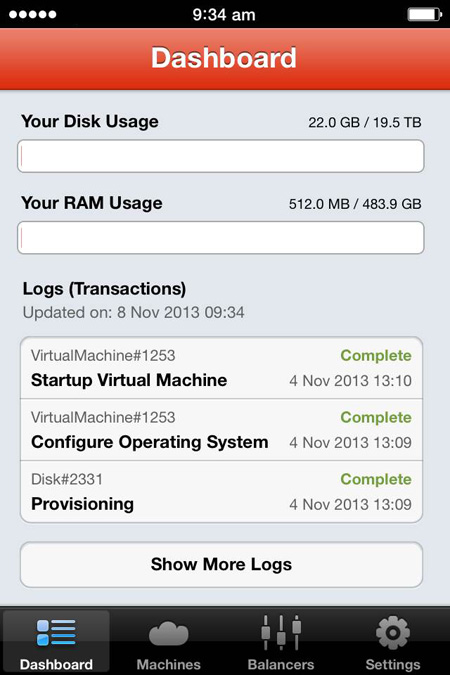
Issues logging in?
If you are experiencing issues resetting your passwords for either the Cloud Management or Virtual Server Management Panels, please contact our Accounts or Sales teams via Live Chat (https://www.crucial.com.au/) or by calling 1300 884 839 during business hours.
