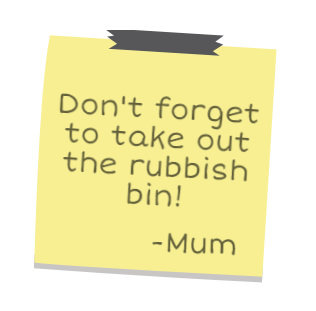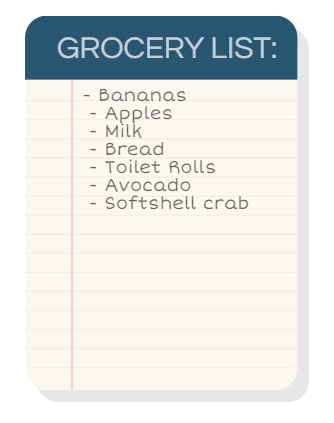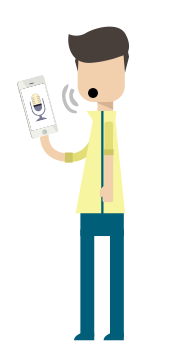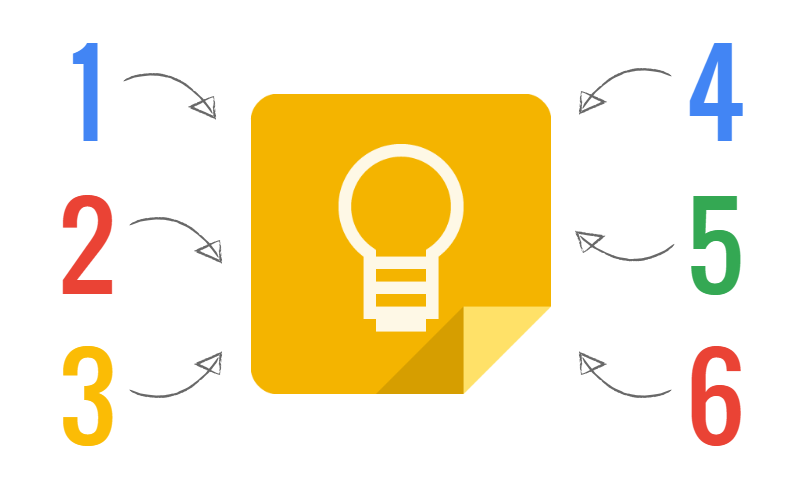
6 Reasons Why You’ll Love Google Keep
If you’re a person like me, who is obsessed with keeping tasks and reminders and basically enough notes that if someone were to enter your computer that it would look like a detective’s mind map, then this app is probably the best fit for you.
Google Keep is Google’s new free app that basically knocks Apple’s Notes off of its unaesthetic high horse — continuing to fuel the fire that is the ongoing war between the two giant companies.
Keep is a note-taking application that allows you to set reminders, create lists, capture relevant photos, and record audio as well as use speech recognition to translate ideas into words. It provides you with the essential simplicity that surrounds note-taking, combined with Google’s signature style.
Set Reminders:
Keep allows you to easily set reminders for yourself, but that’s just a normal note-taking function. It draws influence from it’s older relative Google Calendar and allows reminders to be time-based, meaning you can set them for a specific time or a specific time of day (e.g. morning, afternoon), and also location-based, meaning reminders can be triggered when you enter a certain location — for example, if you enter a shopping centre/market, Keep will alert you and bring up the shopping list that you created beforehand.
Keep then goes a step further and gives you an extra range of possibilities, such as adding followers to a reminder, adding a reminder to a category, or attaching a photo or video to the reminder.
Create Lists:
If your life an endless list? Mine seems to be — because I’m just so forgetful! Keep can store everything for you so long as you categorise it all: “things to do”, “groceries to buy”, “movies to watch”, “places to eat”, “gifts to buy”.
You’ll be able to make a list of gift ideas for your partner, family member or friend and attach photos of each idea in case you forgot what it had looked like, or even attach photos of the relevant restaurants to your “places to eat” list.
Speak your thoughts and Google will literally capture it all for you — this function is an accumulation of Google’s constant progress in easy speech recognition. For the people who have a hard time trying to type quickly on smartphones or forget their ideas/thoughts within seconds or minutes, this function is for you. Spill your mind on Keep and it will funnel it all into a neat pile of words, from the clean mess it was.
Collaboration and Connectivity:
Share notes and items with friends and family, to keep you connected in your daily lives. Collaborate on certain lists, assign tasks to each other, set a reminder for your sibling that he/she’s a stupid head, etc.
So, Google notifies you of your shopping list when you enter a grocery store, but one of your family members messages you and asks for something else, and respond “why?”, and they respond “because yadda-yadda”, and by that time you’ve already wasted five minutes of your precious shopping time!
Keep will allow you to connect others with your tasks and notes, so that when you open your shopping list, there will already be an updated item with its reasoning from your needy family member. No need for pesky messages.
Easy Filtering:
I’ve had bad experiences with Apple’s Notes and I can tell you, it is in dire need of this function. Keep’s filter function is so very handy, especially when you have an abundance of different notes and reminders.
You can quickly rifle through your notes to find what you need, when you need it. Google’s signature search bar is integrated with the app so, as long as you categorise notes and reminders properly, you can find any one note you’re thinking of within an instant.
Mobility:
Like all of Google’s legendary apps, Keep is able to be shared across platforms and devices, so your notes and reminders are available to you at any time, from any device. Your information is synced to all connected devices so you don’t ever have to forget anything because you can’t bring your desktop computer to work.
-
Waldes Machado
-
David Jung
-
Bakary N’tji Diallo