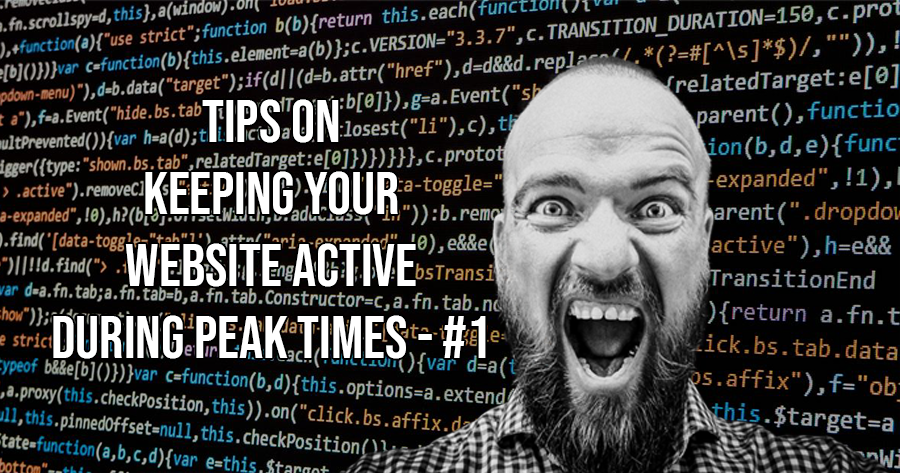
Simple tips for keeping your website alive during peak periods! #1
Having peace of mind when running an online business is hard to come by, especially at the beginning stages of launch – (Here are a few tips that can help you out!) One of the main reasons for a website failing is unexpected traffic spikes. Website traffic spikes can be dark and full of terrors. Check out the first half of our series on keeping your website alive during busy times!
Allow Us To Set The Scene
Today’s the big day – the busiest day of the year for your online business! You’ve decided to have an unprecedented 50% off sale on boyfriend arm pillows. So, of course, you’ve created some nice graphics and sent off an email to let your 10,000 subscribers know! You sit back in your chair with a Golden Gaytime ice cream in hand and wait for the orders to flood in.
But wait.
Moments later… the room has gone dark and there’s scary music playing from… somewhere, the only light in the room is coming from the glowing computer monitor in front of you. Your heart is pumping your ice-cold blood through your veins at a Formula 1 level pace. The only source of noise in the room is being emitted from your phone, beside you on your desk, as it struggles to finish each notification ‘ding’ before the next one comes in – it’s yet another person complaining to your social media page. Your cat just threw up on the carpet next to you – unrelated, but still relevant to set the mood.
Worst of all, except maybe that you can hear the cat throwingup again in the hallway, is that you are staring at your website – or at least, what’s left of it. A stark white page with something about a 500 error. Winter has f***ing come.
Why is this all happening you may wonder? What did you do in your past life to deserve this? You’re missing out on so many subscribers trying to get to your website to buy boyfriend pillows!
While we can’t speak for the sordid happenings of your past life, we can tell you that if this happens to you, it’s most likely because you haven’t properly prepared your website to handle large traffic spikes, and now, your boyfriend arm sales are paying the price. But don’t worry, we’re here to explain all the why’s and how’s to ensure those sale profits roll in so can afford your next box of Golden Gaytimes.

Why do websites crash when a lot of people visit at once?
In short, websites crash during times of high traffic due to your hosting account’s resources being exceeded. When visitors load your website, that takes a little bit of processing power for the server to do. The server has a finite amount of processing power, so at some point, it will run out. Worse-yet, if you’re on a shared hosting environment, the server’s processing power will be split up between yourself and possibly hundreds of other business websites that share the same server.
How can you help your website handle the load?
You can make a huge difference in how much simultaneous traffic your website can handle by following simple (and very important) steps.
Tip #1: For the love of God, install a caching plugin!
Caching is one of the major juggernaut considerations in helping a website to stay online under heavy load. Without caching turned on, your hosting server must fetch all of the various content that makes up each page on your website, every single time a visitor opens each page. With caching turned on however, your website’s pages get compiled and compressed into smaller, static files. These same files are served to all visitors who ask to load your page instead of loading it from scratch every single time, thus reducing the strain on your server by a metric shiiii… uh, by a tonne.
Tip #2: Check your PHP version.
Running an up-to-date PHP version on your hosting account can potentially halve the amount of hosting resources each visitor uses when visiting your – thus, allowing your website to handle far more visitors at once! The current PHP version is 7.2, but 7.1 is also fine for now.
Unfortunately for the internet, many websites are still running on very old PHP versions, which are not only slower, but also less secure.
Stay tuned for part 2 of this series, coming soon!
Keep an eye out on our Facebook, Twitter and LinekdIn pages as we’ve got 2 more essential tips for you to ensure your website stays online during a surge in visitors.
If you’re not sure about anything you’ve read so far, don’t hesitate to reach out to our 24/7 tech support team by calling 1300 884 839, or submitting a ticket through our support channels.
-
Harry
-
Amit Jain
