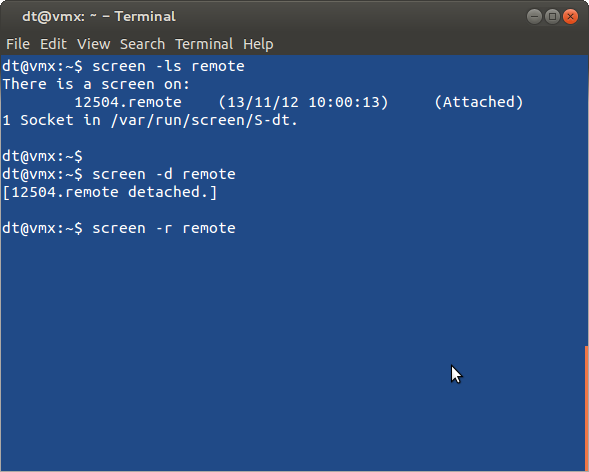centos
TagCrucial Public Centos, Debian and Ubuntu Mirrors Now Live!
Crucial Cloud Hosting is proud to announce it is now running a public listed mirror for the following open source operating..
How to install MariaDB
For all you Linux gurus, you will be very familiar with a little databases server called MySQL. A lot of you will also know that MySQL..
Setting up the new ownCloud 5.0 with Nginx and MySQL
A few months ago Daniel put up a great blog post about installing the free cloud file syncing platform called ownCloud. This platform is..
Managing Shells with Screen
Screen is a great little program on Linux which lets you manage, store and keep your shell across multiple sessions. It’s particularly..
Linux Bonding on CentOS 5.x
Recently i have been working with bonding interfaces in Linux(CentOS 5). I have done a lot of testing with different configurations and..
cPanel: User-friendliness and Tweaking Memory Comsumption
cPanel is most popular control panel in the web hosting industry which is generally used on Linux hosting server to manage available..
An Auto-starting vdbench Load Tester
I have recently been testing the performance of some SANs and I wanted to come up with a way to produce an environment where I could..
CentOS kickstart files: encrypting the root password
Hiya folks!
Okay so this one is pretty hard to find in google, honestly its a tricky one to work out if you haven’t experienced it..
Discovering the BlockID in Centos
This is just a quick article,
I needed to discover the block ID on both Centos and Ubuntu today and needed this to be injected into a..
Getting Ubuntu to PXEboot and install.
So today I was tasked with creating an entire system that does ubuntu automated installations, the first hurdle was actually getting..
cPanel: FATAL! Failed to properly update /scripts
If you are getting an error something along this lines of the following:
-bash-3.2# sh ./latest
Creating directory installed
Verifying..
How to list installed packages with yum
You can list installed packages with yum by running the following command:
yum list installed